|



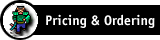



|

|


You'll see a random tip
from this list each time you log on. You can use the /tip command to see
another random tip, or /options to turn them off.
- If you want to turn off these logon tips, type "/OPTIONS tips off".
- /DROP /MINE will drop the selected item and only let you pick it back up.
- /INFO <person> will tell you a little more about them.
- /KARMA <person> tells you about that person's karma. /THANK and /CURSE can change it.
- /REPORT <PERSON> <REASON> lodges a complaint against someone who is behaving offensively. Please don't abuse it.
- /USEITEM pairofpants, /USEITEM "pair of pants", and /USEITEM LEGS all do the same thing.
- A /DEPART is traumatic, making it harder to learn for a while afterward.
- A flagon is a pitcher.
- A phial is a vial.
- A tun is a large cask.
- A tureen is a large, deep dish or pot.
- Better skinners have a better chance to recover a fur, but they don't get more from a given one.
- Buy low, sell high.
- Chains slip off of people who are asleep.
- Choose "Save Text Log" from the Options menu to start saving the log to a text file.
- Client commands must be typed in full. Other commands can be abbreviated to the shortest unique piece.
- Command-click on someone to select them, for use in a command.
- Control-click on someone to label them as a friend, in one of five different colors.
- Control-shift-click on someone to block them, so you don't hear anything they say. Do it again to ignore them completely.
- Disconnecting in a library logs you off immediately and lets you gain experience while you're offline.
- Fighters will appreciate your /SHARE, which helps them learn.
- Friends listed in the "*global*" file in your Friends folder apply to all your characters.
- Further from town is more dangerous.
- Healers can heal you more easily when you /SHARE with them.
- If someone is bothering you, try /IGNORE.
- If you /THINKTO someone who's asleep, you "sense little mental connection" to them.
- If you change your macros while playing, use Reload Macros from the Options menu.
- If you don't like this tip, see another by typing /TIP.
- If you don't like this tip, suggest a better one using /BUG TIP ... .
- If you have a scroll wheel, by default it works like command-up and command-down.
- If you tell people where you'll be, they'll be able to help you if you need it.
- In court, your two sentencing votes are added together, then averaged with the other jurors' votes.
- Listening doesn't put any wear on a sunstone.
- Macro files can use either Macintosh or Unix linebreaks, but must be plain text.
- Most important buildings are within the town's walls.
- Open the Text Window from the Options menu to read a log of everything you've seen.
- Option-click on someone to copy their name into your text entry box.
- Select an item in your Inventory window and type a number to assign that command key to it.
- Select an item in your Inventory window and type space to remove its command-# hotkey.
- Select an item in your Inventory window and use /EXAMINE to see any special information about it.
- Select your purse and type /DROP <amount> to drop a pile of coins.
- Spirit pulses are experience awards.
- Starting your /BUG report with a keyword will help us handle it sooner. Type /BUG ? for a list of keywords.
- The /NAME command lets you give a custom name to any item marked with a number like <#1>.
- The /OPTIONS command controls NPC speech speed, tips, skinning, and other game preferences.
- The coliseum is open Sombdis from 7 PM to midnight.
- The fairgrounds, west of town center, is a good place to hold out-of-character conversations.
- The standard macros listed in the Default file in your Macros folder are available to all your characters.
- There are subtle benefits to /SHARE-ing with mystics.
- Time in Puddleby moves about four times as fast as time in the real world.
- Type /HELP to see a list of commands, and /HELP <command> to see help for that one.
- Type command-uparrow and command-downarrow to cycle through things you typed recently.
- Use /DEPART while you're NOT fallen, or /HELP DEPART when you are, to see how many times you have departed.
- Use the /BUG command to report problems and make suggestions.
- Visit the tutorial building in the fairgrounds for more information and advice.
- Watch your balance. When it's low, beasts can hit you more easily.
- When you disconnect outside a library, your body will remain where you were for a few minutes.
- When you kill a creature with a fur, everybody in your party gets to try to skin it, in random order.
- You can /EQUIP and /UNEQUIP an item using its custom name, if it has one.
- You can choose a different icon for your character in the hut in the west fairgrounds.
- You can lock a share into your list with /SHARE /LOCK.
- You can often recognize healers by the white or turquoise clothing they wear.
- You can read the whole list of tips at http://www.deltatao.com/clanlord/getting-started/tips.html
- You can search through your Text Window using the OS-dependent command keys shown in the Edit menu.
- You can start commands with either / or \.
- You can use any unique piece of a clan name in /WHOCLAN.
- You can usually refer to another player using the first few letters of their name. Leave out any spaces or punctuation.
- You can't be pushed if you're asleep.
- You can't vote for banishment in the court. The judge banishes people based on the length of their jail sentence.
|
![]()

![]()